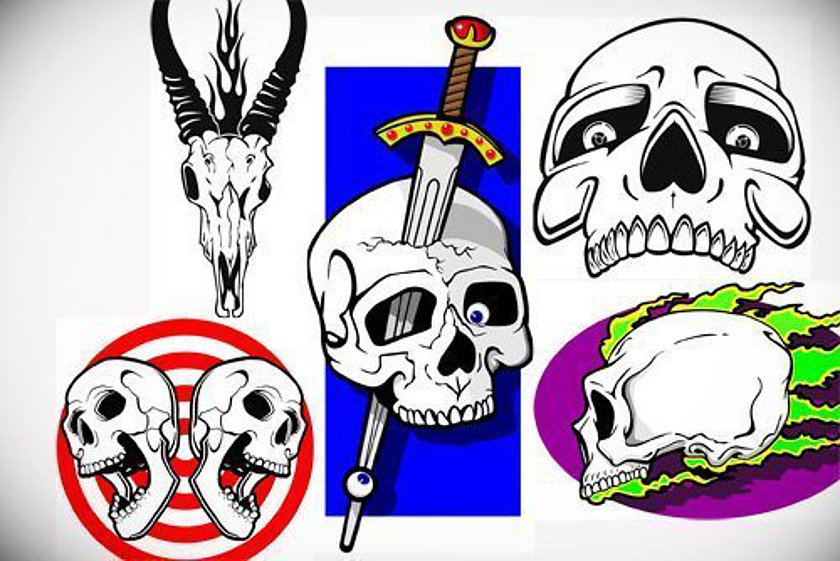I have posted article called “How to Make a Stencil in CoreDRAW” before. Out of this article I got an e-mail from one of my readers last Sunday. Ronnie: “Dear […]
Tag: airbrush stencils
Here we go again. Another pack of stencils comes from a very good source aerografpro. All skull stencils are stored in separate folders and there is a palette of 4 […]